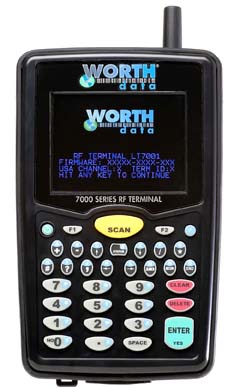
StoreTender RF Server Version 8.0 Copyright ©2014, Aloha Data Systems, Inc.
RF Terminal Functions
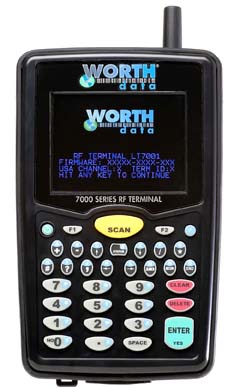
Worth Data 7000 Series RF Terminal
Opening Screen
StoreTender Online
RF Terminal
Enter to start_
Press the green ENTER key to start.
Main Menu
1.AUDIT 4.LABELS
2.COUNT 5.ORDER
3.RECEIVE
Selection-->_
1. AUDIT - Use to perform a shelf audit, change prices or print labels. Price changes are immediate.
2. COUNT - Use to enter inventory on-hand counts. On Hand counts will reflect changes immediately.
3. RECEIVE - Use to receive inventory either in cases or units. On hand and on order quantities will both be updated.
4. LABELS - Use to print a label for every item scanned.
5. ORDER - Use to scan items and quantities to order.
Press 1-5 and then press the green ENTER key.
To return to the main menu at any time, press the END key. (located above the red CLEAR key
Shelf Audit
--- SHELF AUDIT ---
ITEM-->_
Scan or enter the UPC number.
Frosted Flakes
$3.99
Priced okay? (Y/N)_
If the price is okay, press the green ENTER key. Processing repeats from the beginning.
If the price is wrong, press the NO key (0). The following dialog will appear:
Frosted Flakes
$3.99
Change? (Y/N)_
If you want to enter a new price, press the green ENTER key. The following dialog will appear:
Frosted Flakes
$3.99
NEW PRICE-->_
Input the new price and press the green ENTER key. Processing repeats from the beginning.
If the price is okay, press the NO key (0). The following dialog will appear:
Frosted Flakes
$3.99
Print Label? (Y/N)_
Press the green ENTER key to print a label or the NO (0) key to skip. Either way, processing repeats from the beginning.
Item Counts
--- ITEM COUNTS ---
ITEM-->
Scan or enter the UPC number.
Frosted Flakes
Qty on Hand =102.000
QTY COUNTED-->_
Input the quantity counted if different or leave blank if the same. Press the green ENTER key. Processing repeats from the beginning.
Receiving
1.RECEIVE IN CASES
2.RECEIVE IN UNITS
Selection-->_
Press 1 to receive in cases or 2 to receive in units.
---- RECEIVING ----
ITEM-->
Scan or enter the UPC number.
Frosted Flakes
17 OZ
QTY-->_
Input the quantity and press the green ENTER key. Processing repeats from the previous step.
Label Printing
-- LABEL PRINTING --
ITEM-->
Scan or enter the UPC number. The label will print immediately.
Order
------ ORDER ------
ITEM-->
Scan or enter the UPC number.
Frosted Flakes
Pack Size = 24
Qty On Hand =102.000
ORDER QTY-->_
Input the quantity to order. Press the green ENTER key. Processing repeats from the beginning.
Press the End key when finished with the ordering process. Load the scanned order in the StoreTender Pro Ordering Form by pressing the LOAD RF ORDER button.